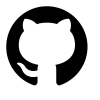Inxi inxi is a super handy system info utility. These days I typically work with ephemeral instances / microservers, so I just dispose of infrastructure that flakes out. Occassionally I’ll need to see what’s up with a box so I’ve put together some common invocations of inxi below for reference:
Common Invocations General system info:
1 2 3 4 5 6 7 8 9 10 11 12 13 inxi -c 5 -b System: Host: mgmt-01.tools.atl.primedia.com Kernel: 3.10.0-229.el7.x86_64 x86_64 bits: 64 Console: tty 4 Distro: Scientific Linux release 7.1 (Nitrogen) Machine: Device: vmware System: VMware product: VMware Virtual Platform serial: VMware-42 01 09 7b d7 cf ec cd-a6 9a 79 d9 35 f5 0c 95 Mobo: Intel model: 440BX Desktop Reference Platform serial: N/A BIOS: Phoenix v: 6.00 date: 09/17/2015 CPU(s): 2 Single core Intel Xeon E5-2698 v3s (-HT-SMP-) speed: 2294 MHz (max) Graphics: Card: VMware SVGA II Adapter Display Server: N/A driver: vmwgfx tty size: 180x50 Advanced Data: N/A for root out of X Network: Card: VMware VMXNET3 Ethernet Controller driver: vmxnet3 Drives: HDD Total Size: 96.6GB (20.1% used) Info: Processes: 132 Uptime: 439 days Memory: 398.0/3792.0MB Init: systemd runlevel: 3 Client: Shell (bash) inxi: 2.3.39
Full system info:
1 2 3 4 5 6 7 8 9 10 11 12 13 14 15 16 17 18 19 20 21 22 23 24 inxi -Fi System: Host: mgmt-01.tools.atl.primedia.com Kernel: 3.10.0-229.el7.x86_64 x86_64 bits: 64 Console: tty 4 Distro: Scientific Linux release 7.1 (Nitrogen) Machine: Device: vmware System: VMware product: VMware Virtual Platform serial: VMware-42 01 09 7b d7 cf ec cd-a6 9a 79 d9 35 f5 0c 95 Mobo: Intel model: 440BX Desktop Reference Platform serial: N/A BIOS: Phoenix v: 6.00 date: 09/17/2015 CPU(s): 2 Single core Intel Xeon E5-2698 v3s (-HT-SMP-) cache: 81920 KB clock speeds: max: 2294 MHz 1: 2294 MHz 2: 2294 MHz Graphics: Card: VMware SVGA II Adapter Display Server: N/A driver: vmwgfx tty size: 180x50 Advanced Data: N/A for root out of X Network: Card: VMware VMXNET3 Ethernet Controller driver: vmxnet3 IF: eth0 state: up speed: 10000 Mbps duplex: full mac: 00:50:56:81:59:7e WAN IP: 216.52.38.4 IF: eth0 ip-v4: 172.24.107.75 ip-v6-link: fe80::250:56ff:fe81:597e Drives: HDD Total Size: 96.6GB (20.1% used) ID-1: /dev/sda model: Virtual_disk size: 21.5GB ID-2: /dev/sdb model: Virtual_disk size: 75.2GB Partition: ID-1: / size: 88G used: 17G (19%) fs: xfs dev: /dev/dm-1 ID-2: /boot size: 497M used: 89M (18%) fs: xfs dev: /dev/sda1 ID-3: swap-1 size: 2.15GB used: 0.10GB (5%) fs: swap dev: /dev/dm-0 RAID: No RAID devices: /proc/mdstat, md_mod kernel module present Sensors: None detected - is lm-sensors installed and configured? Info: Processes: 132 Uptime: 439 days Memory: 397.8/3792.0MB Init: systemd runlevel: 3 Client: Shell (bash) inxi: 2.3.39
View repos:
Repos: Active yum sources in file: /etc/yum.repos.d/spacewalk-client.repo
spacewalk-client ~
https://yum.spacewalkproject.org/2.2-client/RHEL/7/$basearch/ `
The inxi code base is (here)[https://github.com/smxi/inxi] .